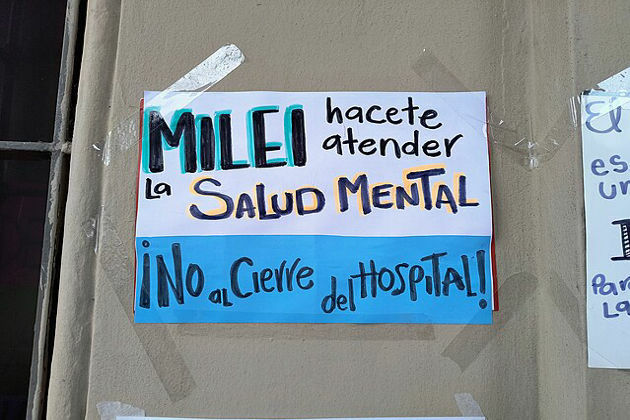3 Different Ways to Transfer WhatsApp from iPhone to Android Devices
7Newswire
24 Sep 2021, 21:47 GMT+10

How to transfer WhatsApp from iPhone to Android? The answer is simply a matter of activating the same phone number on the new device. However, migrating the data from your WhatsApp conversations is an entirely different matter. The issue arises from the fact that when you backup WhatsApp messages to the cloud, the cloud backups created on Android devices are stored in a different location from the ones created on iPhones. And because your Google Drive WhatsApp backups can't be transferred to iCloud, they can't be restored to an iPhone without a workaround method or special tools designed for the job. Here, we'll show you three safe ways for how to transfer WhatsApp from iPhone to Android or the other way around.
Method 1: Transfer Specific WhatsApp Conversations
If you only need one, two, or a few conversations to be exported, you can use the built-in email export feature in WhatsApp to send your chats (with or without media) to an email ID. This will allow you to view your conversations and access the media files on any other device, including an iPhone. As long as the iPhone in question has access to the receiving email ID, this method is viable. However, it does have some drawbacks, as we'll see later. First, the process:
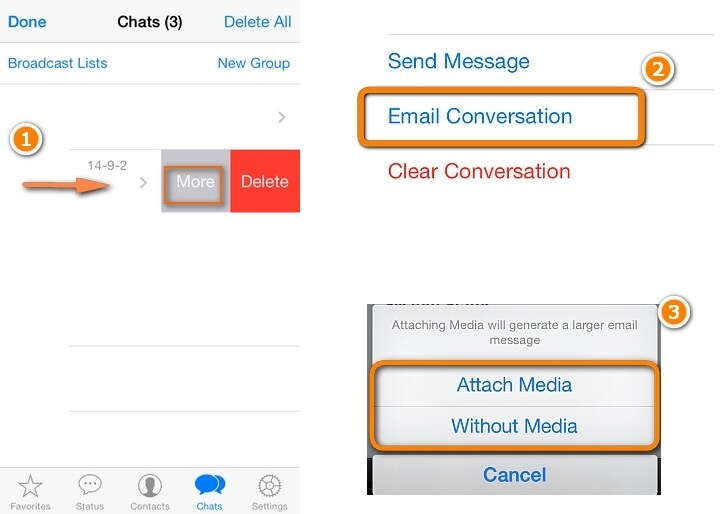
There are several disadvantages to using this particular WhatsApp message transfer method:
- Only one chat can be exported at a time using this method
- Very long conversations can't be fully exported - the limit is 10k messages with media and 40k messages without media
- For old conversations, only the recent media will be included within the sending limit of your email client - older media may not get transferred
- You can't access this export as a WhatsApp chat - only the .txt file will be available, which cannot be restored to WhatsApp on any device
This is a good way to transfer just a few conversations for the sake of reference. You may need a piece of a conversation as evidence in a legal matter or you may want a printed version of a WhatsApp conversation for some other reason. However, it's not the perfect solution when you're switching from Android to iPhone because you'd need everything to be transferred and accessible via WhatsApp on the iPhone, not just a few conversations and their associated media.
Method 2: The Most User-friendly WhatsApp Transfer solution for Android to iPhone
Wondershare Dr.Fone is a comprehensive utility to help mobile users manage their Android and iOS devices using a computer or laptop as an intermediary device. The deceptively simple layout and clean UI of Dr.Fone belie the powerful functions underlying the software. Not only can it effectively transfer WhatsApp from Android to iPhone without leaving out any data, but it does all that with just one click of the mouse. That means you can fully transfer your WhatsApp messages, attachments, and media files from Android to iPhone with a simple click. You can also transfer WhatsApp from iPhone to Android, iPhone to iPhone, and Android to Android, especially if you prefer not to use either Google Drive or iCloud for your WhatsApp backups. The Dr.Fone module also allows you to take backups of your WhatsApp data and export them to your PC for safekeeping. These backups can be restored to a new device at any time.
Why Dr.Fone?
- A rare one-click solution to a perplexing issue - how to transfer WhatsApp from iPhone to Android and vice versa
- Powerful tools to augment this feature - system repair, data recovery, screen unlock, backup/restore, password manager (new for iOS), data erasing, etc.
- 100% data integrity - your data remains encrypted throughout the transfer process
- Safer than uploading private and confidential WhatsApp information via the Internet
How Does Dr.Fone WhatsApp Transfer Work?
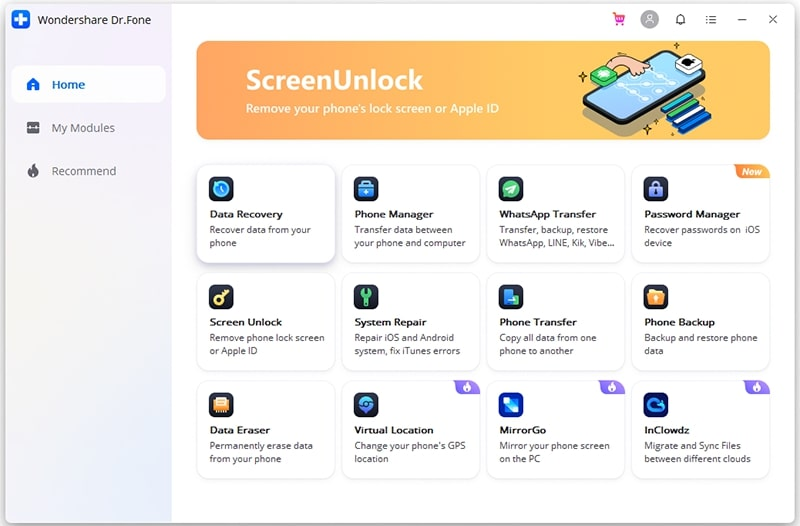
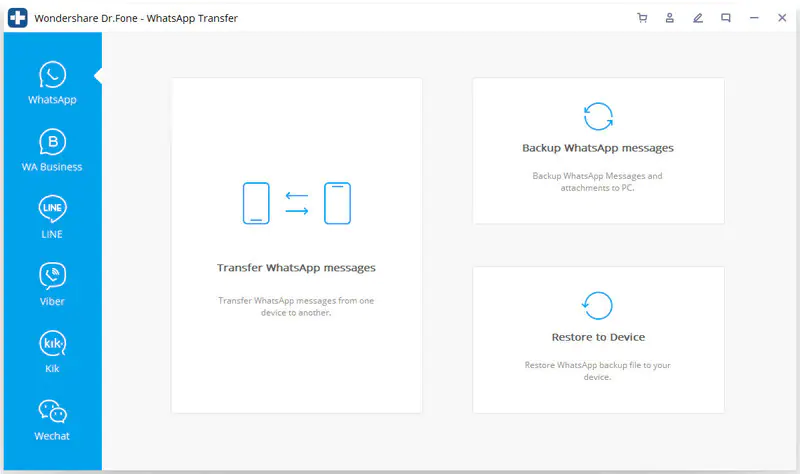
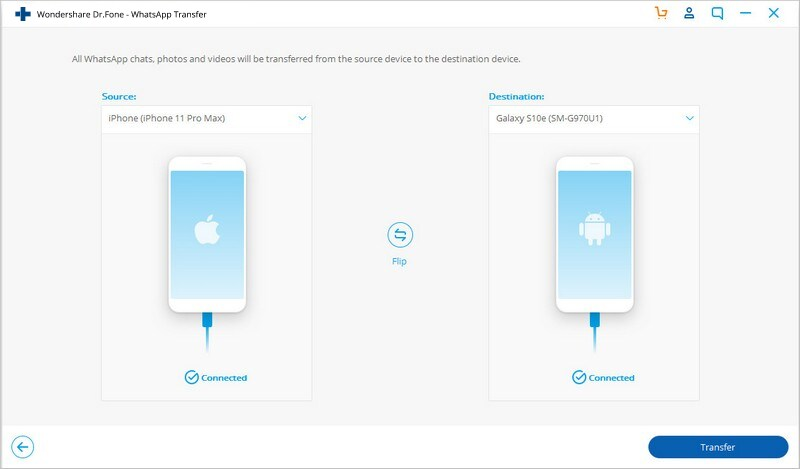
4. Click the Transfer button and wait for the transfer to be completed, after which you can disconnect both devices
As you can see, Dr.Fone makes the whole process so simple that practically any mobile user with basic computer knowledge can use this system. Moreover, the additional tools that make up the Dr.Fone Toolkit are equally suitable for advanced and experienced users who need help with data recovery and other complex tasks.
Depending on what you're looking to transfer, you can use one of these safe methods to move conversations and media from Android and make it available on iPhone. However, Method 3 using Dr.Fone is the only recommended way to transfer everything from one phone to another. Zero hassles, 100% results.
 Share
Share
 Tweet
Tweet
 Share
Share
 Flip
Flip
 Email
Email
Watch latest videos
Subscribe and Follow
Get a daily dose of Liverpool Star news through our daily email, its complimentary and keeps you fully up to date with world and business news as well.
News RELEASES
Publish news of your business, community or sports group, personnel appointments, major event and more by submitting a news release to Liverpool Star.
More InformationInternational
SectionTrump orders U.S. to join Netanyahu's war on Iran
WASHINGTON, DC - U.S. President Donald Trump how bowed to pro-Israel elements in his administration and Congress, announcing that the...
Swiss National Bank responds to strong franc and US trade doubts
ZURICH, Switzerland: The Swiss National Bank (SNB) lowered its key interest rate to zero percent on June 19 to respond to falling inflation,...
New U.S. guidelines may cut daily alcohol limit from advice
WASHINGTON, D.C.: The U.S. government is preparing to revise its influential dietary advice, with a significant shift: dropping the...
UBS: Over 379,000 Americans became millionaires last year
ZURICH, Switzerland: The U.S. saw an extraordinary rise in wealth last year, with more than 1,000 people crossing into millionaire...
The Hague faces lockdown for global leaders' meet
THE HAGUE, Netherlands: The city that prides itself on being a beacon of peace and justice—home to institutions like the International...
Drug shortages and layoffs spark health crisis in Argentina
BUENOS AIRES, Argentina: Since taking office in December 2023, Argentine President Javier Milei has implemented sweeping austerity...
UK
SectionInvestigators examining Black Boxes recovered from Air India Boeing
NEW DELHI, India: Indian investigators are examining the black boxes from a Boeing 787 Dreamliner to determine the cause of a catastrophic...
Starmer: US-UK trade deal to be finalized 'very soon.'
KANANASKIS, Alberta: With key tariff deadlines approaching, British Prime Minister Keir Starmer said this week that finalizing the...
Blaise Metreweli becomes first woman to head MI6
LONDON, U.K.: On June 15, Britain named Blaise Metreweli as the first woman to lead the Secret Intelligence Service, commonly known...
Flight recorder may reveal cause of deadly crash of Air India Boeing
NEW DELHI, India: The flight data recorder from the crashed Air India plane was found on June 13. This vital discovery may help investigators...
Canada seeking calm at G7, despite abrupt departure of Trump
BANFF, Alberta: The recent G7 summit has convened for the second and final day in the picturesque Canadian Rockies amidst escalating...
Economic Watch: Bank of England shows "dovish" stance, may cut interest rates by another 50 basis points
Despite high inflation, the Bank of England chose to keep the benchmark interest rate unchanged and still revealed a clear dovish stance...